myRecipeFile - More screenshots
Development of my web-based PHP/MySQL recipe management application ("myRecipeFile") has progressed, albeit slowly. Summer activities have taken much of my time, leaving only bits and pieces to spend on the development effort. But, develop I have, and here are the results so far.
Recipe Menu
There are no obvious changes here. I have enabled the Export these Recipes to File option, and it now shows itself as selectable when there are recipes that meet the filtering requirements. I've also enabled the Manage User Profile option, and linked it to the user profile management page.
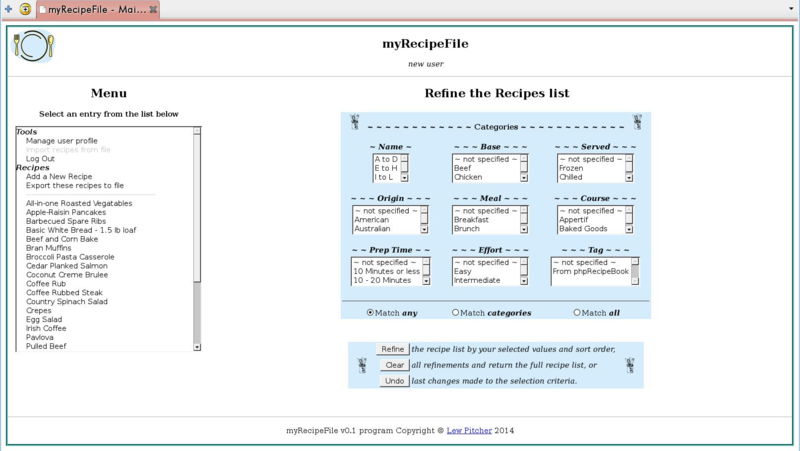
View Recipe
Here, I've changed the layout a bit, moving the Ingredients, Tags and Related Recipes on to the right hand side of the page. I've standardized the layout for individual recipes a bit, with active menu on the left and results on the right.
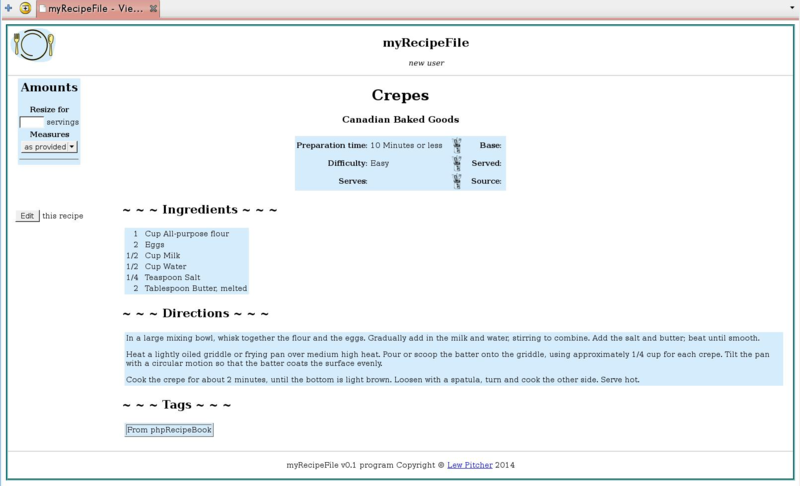
Export Recipes
This is a completely new page, that I am still working on. From here, the user will be able to select the export file format (PDF, myRecipeFile Export format, or Meal-Master format) and download the selected recipes.
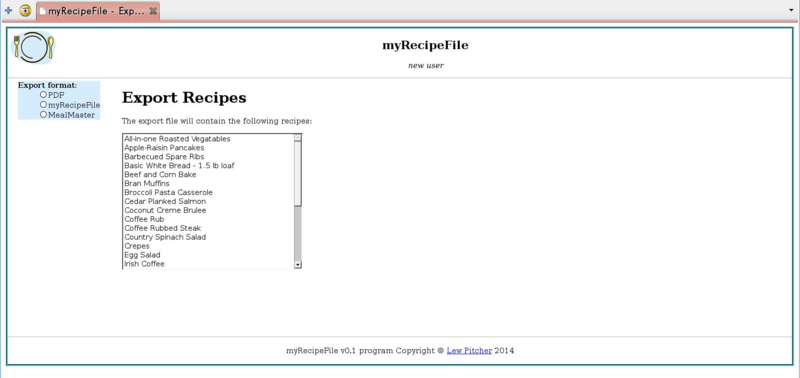
User Profile Maintenance
From here, a user can change name or password, delete recipes, and change or delete recipe tags. The page comes in two flavours: "regular user" and "administrator", with "administrator" getting the additional ability to alter other users, and to add or delete users.
Unprivileged users
An "unprivileged" user (one who is not the Administrator) may change their name, password, and/or preferred units-of-measure.
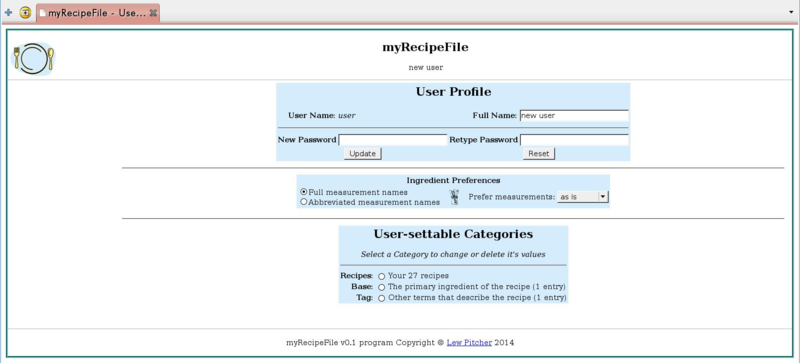
They may also delete any of their own recipes.
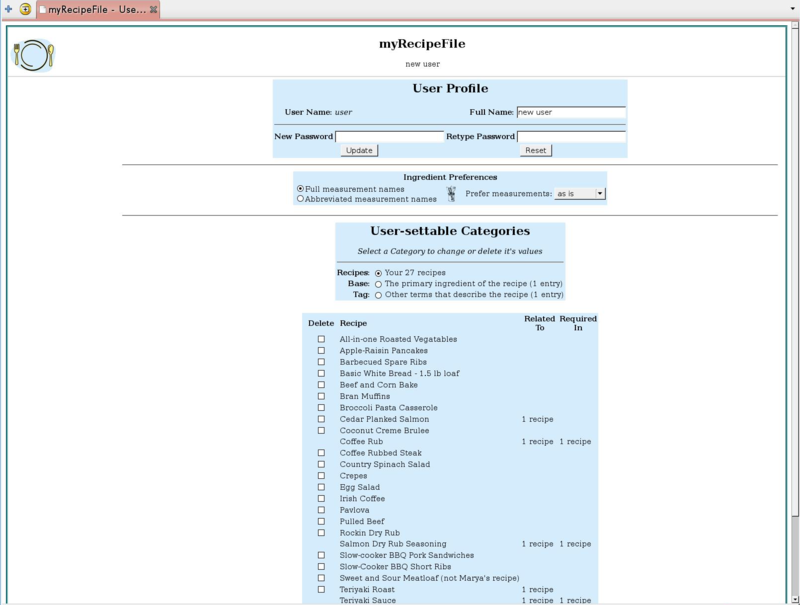
And, they may either edit or delete any of their own tags, including tags that have been placed into a specific recipe Category.
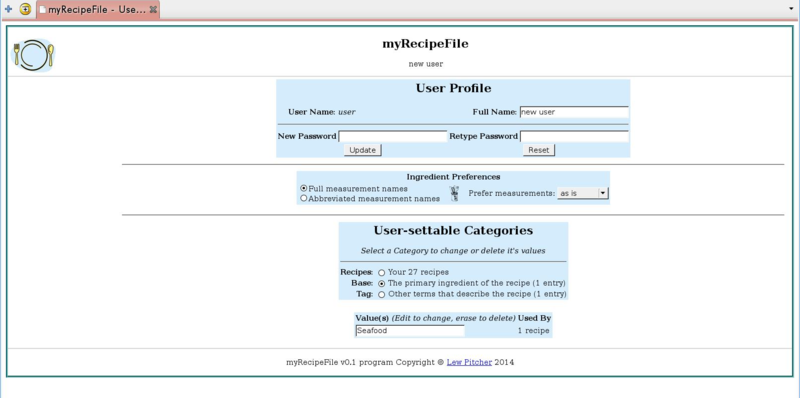
Administrative User
The Administrator has all the profile self-maintenance abilities that the "unprivileged" user has.
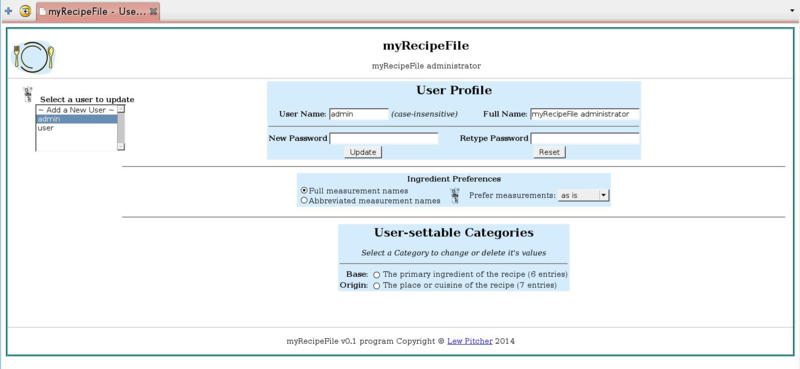
The Administrator may also maintain or delete any other user's profile.
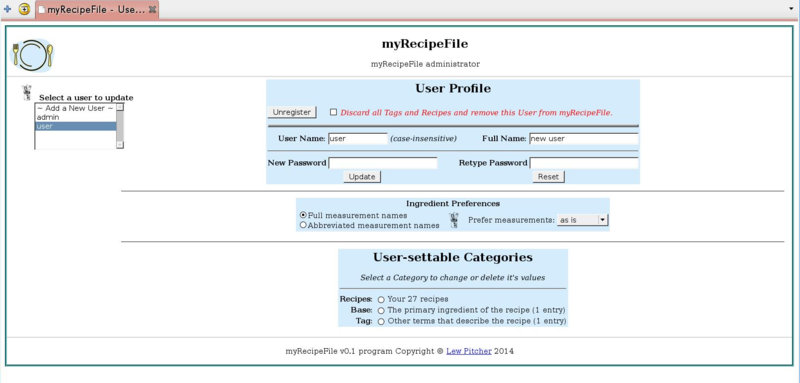
or create a new user.
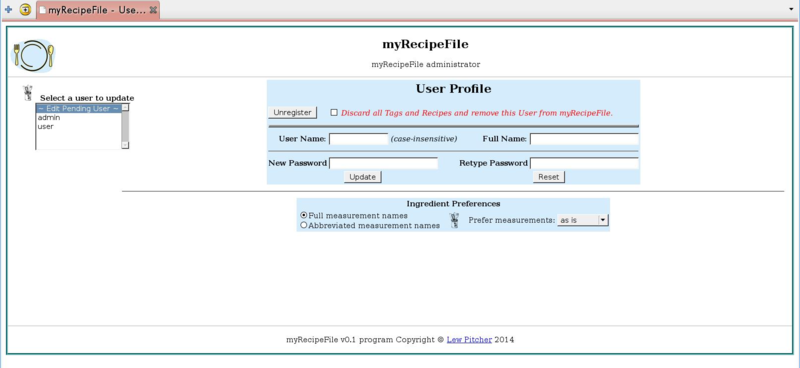
- Lew's blog
- Log in to post comments
