Submitted by Lew on Thu, 11/26/2020 - 18:24
 So, I physically installed the TDM410P telephony card, and now I needed to install some device drivers to run it. And, here I got into the fun stuff: software. This TDM410P clone card came with little documentation, and no software of any kind, so I had to find the driver source code, compile it, install it, configure it, load it and use it.
So, I physically installed the TDM410P telephony card, and now I needed to install some device drivers to run it. And, here I got into the fun stuff: software. This TDM410P clone card came with little documentation, and no software of any kind, so I had to find the driver source code, compile it, install it, configure it, load it and use it.
Submitted by Lew on Thu, 11/26/2020 - 15:40
 Telephony slowly moves from the Alexander Graham Bell, two copper wires leading to the house stage of it's life into the more flexible, more portable over the internet, in my pocket stage. And I, even more slowly, move with it. I still want a home phone, and I want to tinker, and I have nothing better to do.
Telephony slowly moves from the Alexander Graham Bell, two copper wires leading to the house stage of it's life into the more flexible, more portable over the internet, in my pocket stage. And I, even more slowly, move with it. I still want a home phone, and I want to tinker, and I have nothing better to do.
Submitted by Lew on Wed, 11/25/2020 - 12:28
 As you may know, for the last five years, I've used an IP04 as my home PBX. This device has served me well; in that time adaptively blocking over 900 unwanted calls while permitting friends and family to call me, even when I have travelled.
As you may know, for the last five years, I've used an IP04 as my home PBX. This device has served me well; in that time adaptively blocking over 900 unwanted calls while permitting friends and family to call me, even when I have travelled.
Submitted by Lew on Wed, 09/30/2020 - 17:29
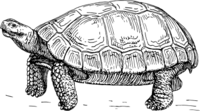 Back when I was a wee lad, my mother bought me a children's record. One side had a narration of "The Little Red Hen", and the other "The Tortoise and the Hare". One of my favourite lines, spoken by the Tortoise on the B side of that record, follows me even now: "I may be slow, but I'm sure." And so it goes with my ongoing upgrade from Slackware 14.0 to Slackware 14.2.
Back when I was a wee lad, my mother bought me a children's record. One side had a narration of "The Little Red Hen", and the other "The Tortoise and the Hare". One of my favourite lines, spoken by the Tortoise on the B side of that record, follows me even now: "I may be slow, but I'm sure." And so it goes with my ongoing upgrade from Slackware 14.0 to Slackware 14.2.
Submitted by Lew on Fri, 06/05/2020 - 16:32
Last year, I collected some data from my car-mounted GPS, in order to update openstreetmap.org with a side-road into the lake at my cottage. As my GPS is only accurate to about 3 metres, and (on the drive along this side-road) often less accurate than that, I collected trackpoints from several drives up and down the side-road. This permitted me to refine the openstreetmap roadway path with a bit of accuracy, and add that side-road to the public map. This year, I hope to make many more trips to the cottage than I did last year.
Submitted by Lew on Thu, 05/28/2020 - 13:07
A few months ago, I dragged my Linux laptop, some Digispark ATTiny85s, and some other hardware along to while away the time on an out-of-town visit. My objective was to, in my spare time, learn how to use some of the libraries available to the ATTiny85/Arduino environment, and to play a bit with the hardware.
Pages